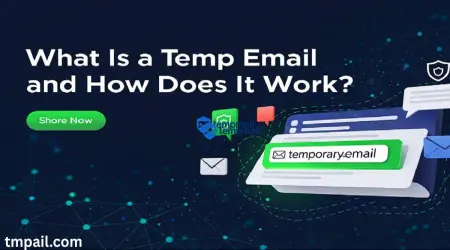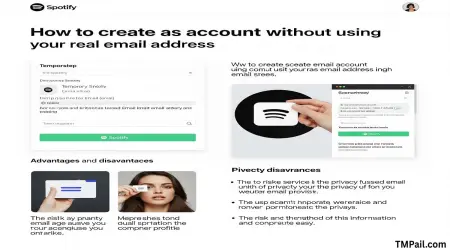
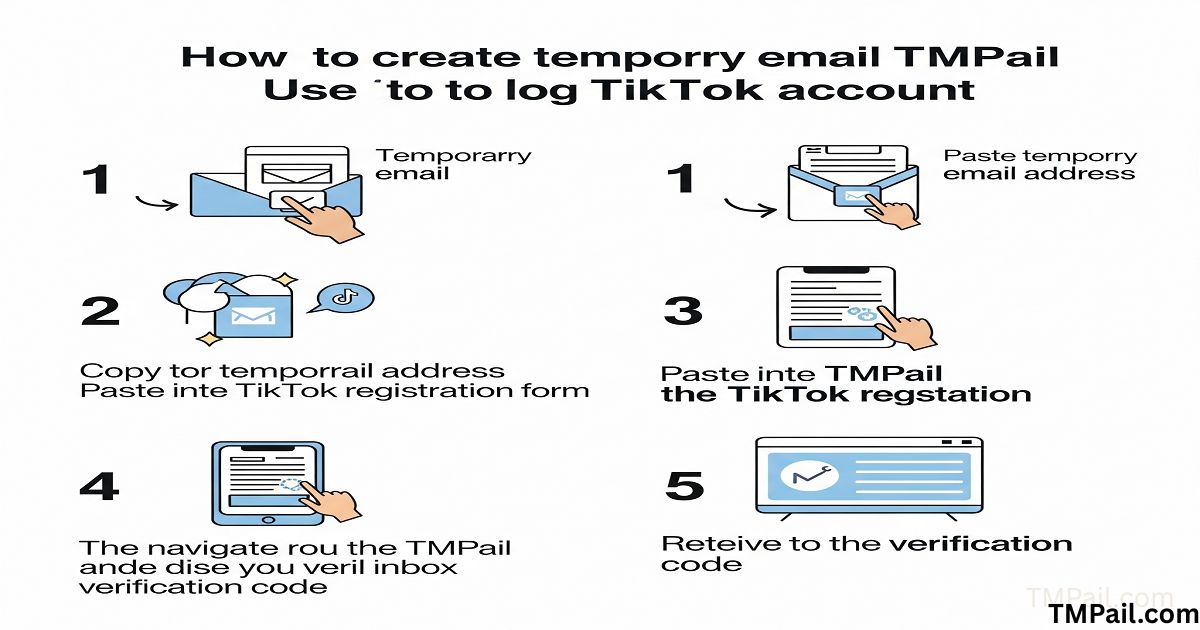
Log In to TikTok Using TMPail Without a Real Email
Log In to TikTok Using TMPail Without a Real Email
Looking to join TikTok without using your personal email? You’re not alone. In 2025, more users in the USA are choosing TMPail for social media accounts to avoid clutter, spam, and data tracking. This guide will show you exactly how to use a one-time email for TikTok to sign up quickly, without needing Gmail or personal info.
Whether you want a second account or just to explore TikTok anonymously, TMPail gives you fast, safe access. We'll also explain how to get your TikTok OTP on temp mail, what to do if TikTok blocks your email, and how to bypass TikTok email verification using smart and private methods.
What Is TMPail and How Does It Work with TikTok?
TMPail is a free tool that gives you a temporary inbox. You don’t need to sign up or give any real data. You simply open the site, copy the email address, and use it to receive TikTok codes. This makes it the perfect choice for temporary inbox for TikTok login.
TikTok needs to verify every account through email. TMPail works here by acting like a bridge. It lets you get the TikTok code without using your Gmail or personal inbox. That way, you enjoy a clean start and don’t share your data.
Why Use TMPail Instead of a Real Email on TikTok?
There are many reasons people prefer TikTok login using disposable email. First, it helps you avoid junk mail and spam. You can use a one-time email for TikTok, get your code, and forget about it. Second, you don’t risk your main email getting leaked or sold.
Another big reason is privacy. You can enjoy anonymous TikTok login without giving out anything real. This works best when you want to test content, explore the app, or manage multiple accounts. Plus, TMPail is easy to use and fast for anyone.
Is It Safe to Use TMPail for TikTok Login?
Many users wonder: is TMPail secure for TikTok? The answer is yes, as long as you use it smartly. TMPail doesn’t track you, and there’s no login or password needed. It’s safe for temporary access but not ideal for long-term accounts.
Always remember that you should avoid adding personal info to these accounts. If you do, it can beat the purpose of being private. For temporary fun or fast access, disposable email for TikTok verification is a great choice.
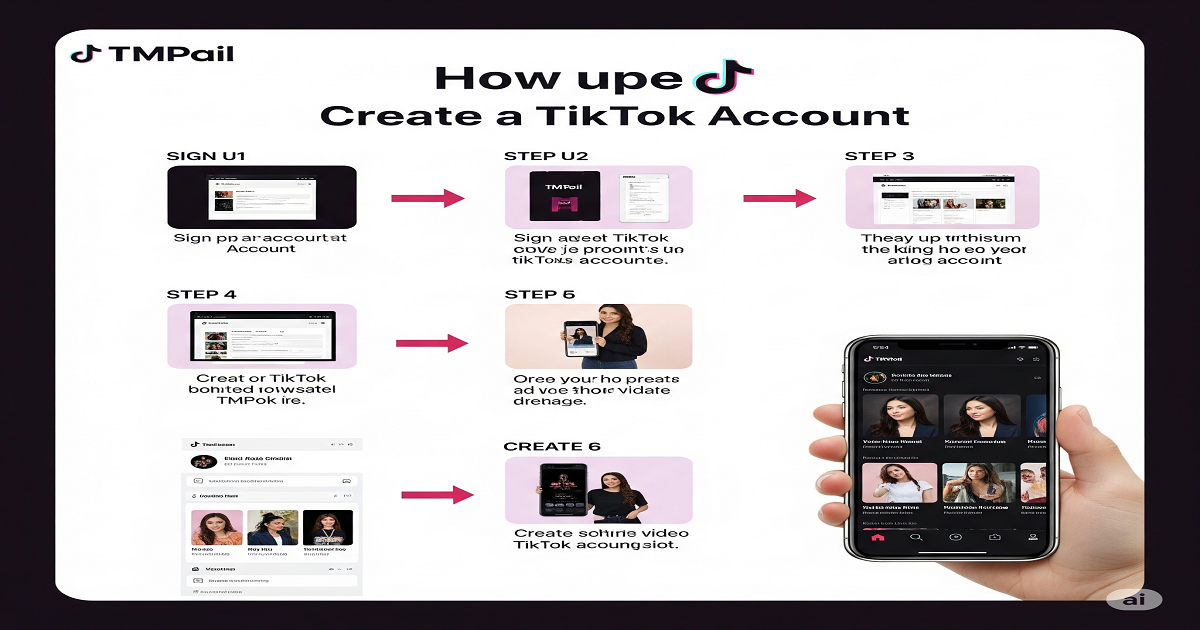
Step-by-Step Guide: Create a TikTok Account Using TMPail
First, go to TMPail.com and copy the email address shown on the screen. Open the TikTok app and click on sign-up. Choose the email option and paste the TMPail address. Then add a password, birthday, and username. When TikTok sends a code, go back to TMPail.
Find the code in the inbox. Type it in TikTok, and your account will be active. This is how you bypass TikTok email verification and start without your real email. It’s fast, simple, and totally anonymous.
How to Receive TikTok OTP on TMPail Temporary Inbox
TikTok sends a one-time passcode (OTP) to your email. With TMPail, you can see this message instantly. The inbox auto-refreshes every few seconds so you won’t miss the code. This helps you complete the signup in seconds.
If the TikTok OTP on temp mail doesn’t arrive, wait a minute or refresh the page. Make sure TikTok’s mail isn’t delayed. TMPail works well for most users, especially if it’s your first time using that address.
Best Tips to Stay Private When Using Temp Mail on TikTok
Using TMPail is smart, but some habits help make it even better. To avoid spam using temp email, never reuse the same address for different sites. Also, don’t share your TikTok link with others if it was made using a temp email.
To protect identity online TikTok, clear cookies after logging in, use incognito mode, and avoid linking phone numbers unless needed. This way, you stay anonymous, fast, and safe.
What to Do If TikTok Blocks Your Temporary Email
Sometimes, TikTok may reject an email if it’s too popular or already flagged. If that happens, go back to TMPail and refresh for a new address. Then start the signup again. It’s a fast fix.
TikTok tries to block too many quick sign-ups, especially from the same IP. Using a VPN may help, but don’t overdo it. Change your email or browser and try again. TMPail has lower detection, so it works most times.
Can You Recover Your TikTok Account Made with TMPail?
If your TikTok account was made using TMPail and you lose access, it’s very hard to get it back. You can’t ask TikTok to send a reset code because the inbox has already expired. This is the risk with temp mail.
To recover TikTok account made with temp email, the only way is to link your phone number right after creating the account. That gives you a backup in case you lose the email access later.
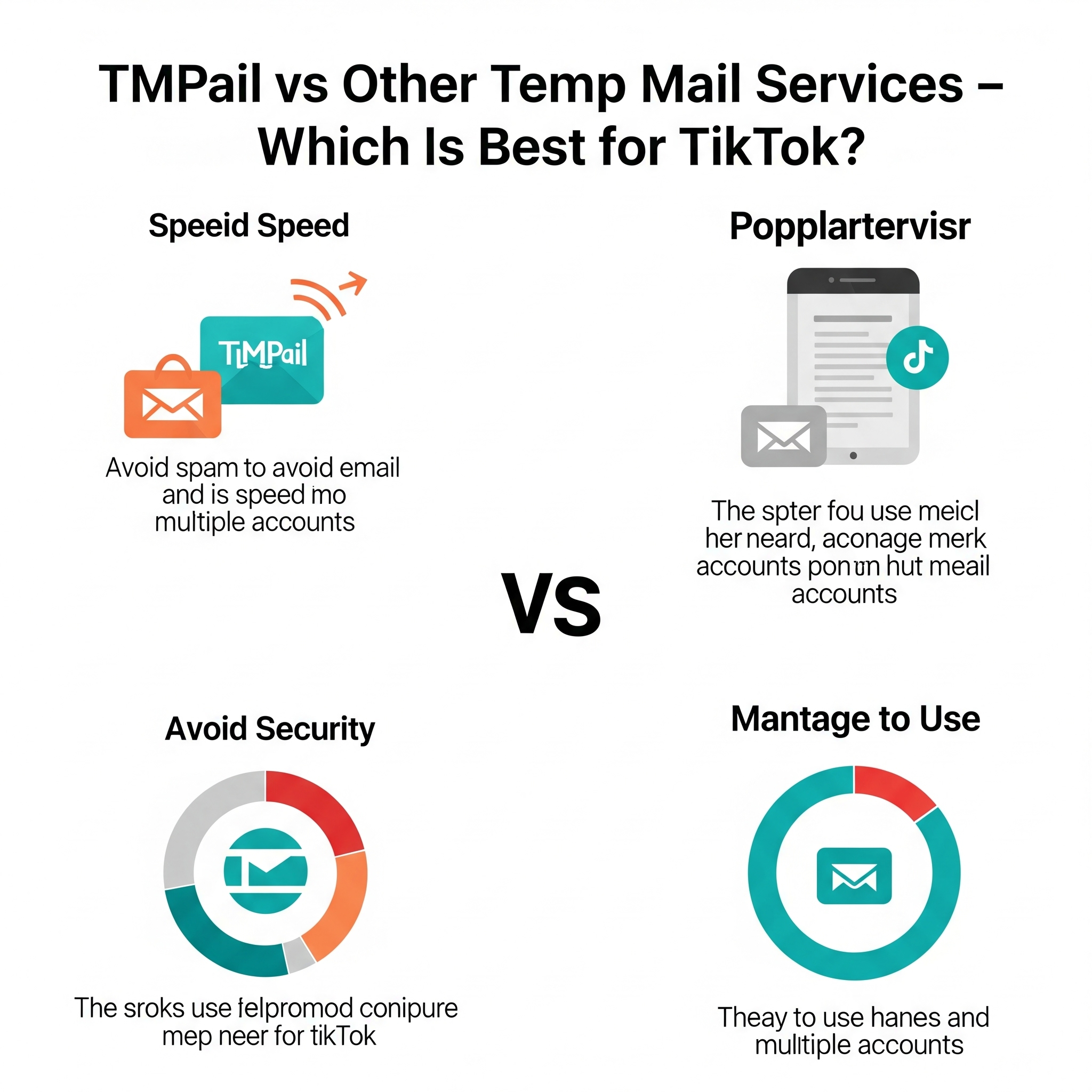
TMPail vs Other Temp Mail Services – Which Is Best for TikTok?
TMPail offers more inbox time and custom domains. That’s why it’s better than most free tools. Below is a table showing a comparison with other platforms:
Service | Inbox Expiry | Custom Domain | Mobile Friendly | Privacy Level |
|---|---|---|---|---|
| TMPail.com | 60 minutes | Yes | Yes | High |
| Temp-Mail.org | 10 minutes | No | Yes | Medium |
| GuerrillaMail | 1 hour | Yes | Medium | Low |
If you want TMPail for social media accounts, especially TikTok, it’s clearly the best option for USA users in 2025.
Final Thoughts: Should You Use TMPail for TikTok in 2025?
Using TMPail for TikTok is a smart move if you care about privacy. It’s perfect for quick sign-ups, testing, or staying anonymous. If you’re serious about your account, remember to add backup info like a phone number.
In short, if you want to create TikTok with fake email or try TikTok sign-up without Gmail, TMPail makes it smooth and simple. Try TMPail today and enjoy safe, private access without the hassle of real email addresses.