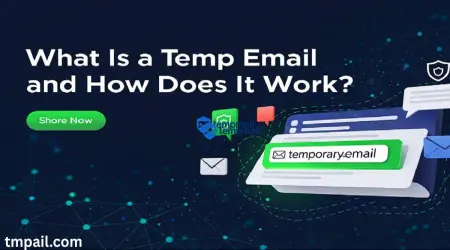
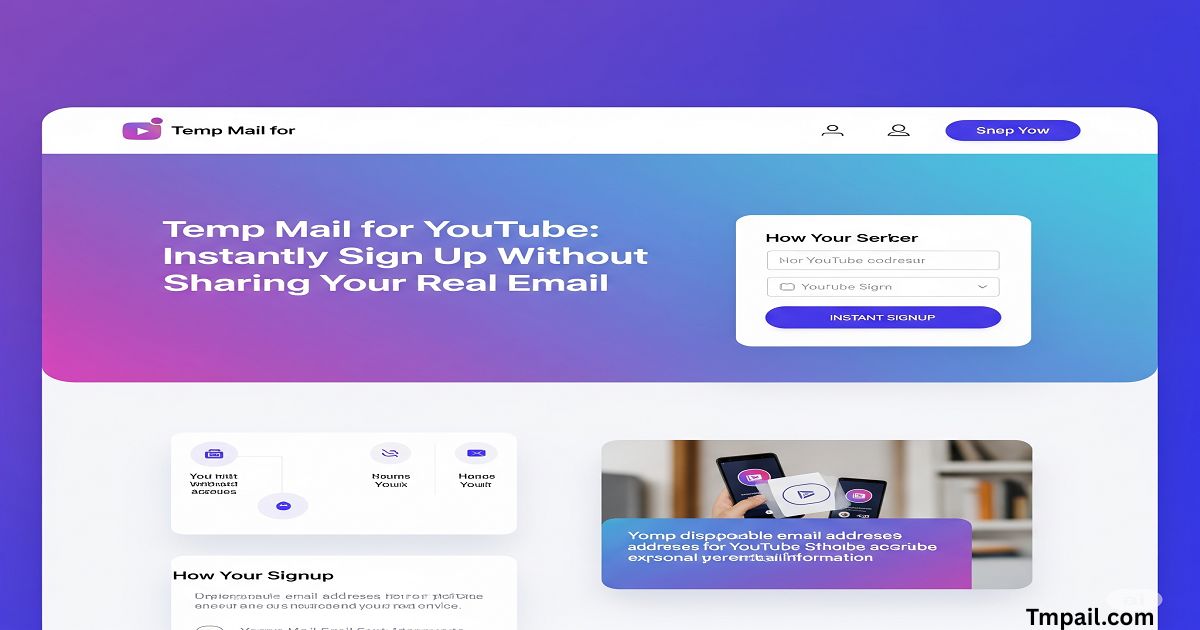
Temp Mail for YouTube: Sign Up Without Using Your Real Email
More people are realizing that a disposable email for YouTube allows full platform access—without the risk of unwanted emails or data leaks. Whether you're experimenting with a new channel or just want to watch anonymously, a one-time email for YouTube sign up can be the perfect tool. Services like TMPail.com act as an instant email generator, offering fast, no-fuss signups with zero commitment. For anyone looking to avoid spam and stay private, this privacy-friendly YouTube sign up method is a must-try. In the guide below, we’ll show you exactly how it works and why it's a game-changer.
Why You Shouldn't Use Your Real Email for YouTube
Most people use their main Gmail to create a YouTube account. That’s the easy way—but not always the safest. Once your email is in, it’s stored and shared across many Google services. YouTube can also send tons of marketing emails and notifications you never asked for.
Even worse, your email might get leaked. If your email is linked to your personal data, it could lead to spam, ads, or even phishing attempts. If you only wanted to create a YouTube account without real email, it’s better to stay private from the start. Using email masking for YouTube helps keep your inbox clean, and your data safe.
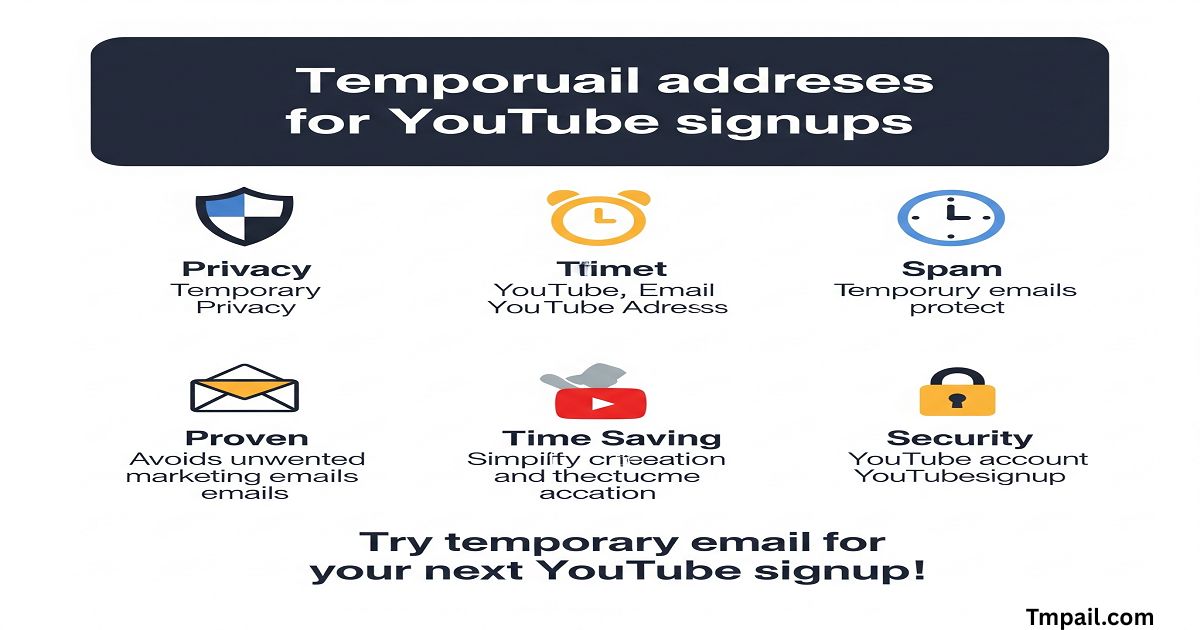
What Is Temp Mail and How Does It Work for YouTube?
A temporary email for YouTube is a special email that disappears after a short time. You can use it to register, receive a YouTube verification email, and then walk away. It’s a simple way to join without giving your real email address.
Websites like TMPail.com offer an instant email generator. It gives you a fresh inbox the moment you land on the page. There’s no-signup email service, no password, and no personal info. Just copy the burner email for YouTube and paste it when YouTube asks.
If you’re wondering, can I use temp mail for YouTube? Yes, you can. It works for most signups and lets you stay anonymous.
Benefits of Using Temp Mail for YouTube Signups
There are real advantages to using a disposable email for YouTube. First, it keeps your personal inbox free from clutter. YouTube loves to send reminders, alerts, and promo emails. When you use temp mail, none of that lands in your real inbox. It’s a spam-free YouTube registration.
Second, it gives you freedom. Maybe you want to test the platform, create a second account, or browse without leaving a trail. With a one-time email for YouTube sign up, there’s no link to your real identity. You can also use multiple temp emails if needed. That’s why this is a privacy-friendly YouTube sign up method.
Step-by-Step: How to Use Temp Mail for YouTube Account Creation
Many people ask, how to sign up on YouTube without using real email? It’s easier than you think. You don’t need any tools or apps. Here’s how you do it:
Visit TMPail.com. You’ll instantly get a random email address. This is your anonymous email for YouTube. Open YouTube and click “Sign Up.” When it asks for your email, paste the one you got from TMPail. Wait a moment and return to TMPail to check for a YouTube verification email. Enter the code on YouTube. That’s it. You now have a YouTube account that’s private and clean.
Best Temp Mail Providers for YouTube in 2025
In 2025, several services offer secure no-signup email services that work well with YouTube. Each one has its strengths. The table below compares the best ones.
| Provider | Features | Best For |
|---|---|---|
| TMPail.com | Fast, ad-free, auto inbox | Everyday USA users |
| 10MinuteMail | Deletes inbox in 10 mins | Quick one-time signups |
| Guerrilla Mail | Custom domains, open source | Developers, testers |
| EmailOnDeck | Simple UI, fast load | Beginners |
| TempMail | Mobile app, browser plugin | Mobile-first users |
If you’re asking, what’s the best temp mail for YouTube 2025? The answer depends on what you need—speed, simplicity, or features. TMPail is a great place to start for most users.

Is It Safe and Legal to Use Temp Mail for YouTube?
You might ask, does YouTube accept temporary emails? Yes, they do. For account creation and verification, temp mail for YouTube works well. As long as you’re not breaking YouTube’s terms (like spam or fraud), it’s perfectly safe.
And yes, it’s legal in the USA. You can use a fake email for YouTube for privacy reasons. However, don’t use temp mail for channels you want to keep forever. If you lose the email, you lose access. That’s one of the risks of using fake email on YouTube.
Temp Mail vs Gmail for YouTube: What’s the Difference?
Sometimes you need to decide—should you use Gmail or a temporary email for YouTube? It depends on your purpose. The table below shows the difference:
| Feature | Temp Mail | Gmail |
|---|---|---|
| Privacy | Very high | Medium |
| Spam Protection | Excellent | Poor |
| Account Recovery | Not possible | Full support |
| Setup Time | Instant | Takes time |
| Best Use Case | Testing, quick signup | Long-term use, creators |
For temporary needs, instant YouTube sign up without Gmail is ideal. But if you’re serious about growing a channel, stick with Gmail.
How Long Does a Temp Mail Last When Signing Up for YouTube?
Each no-signup email service works a little differently. Most keep your inbox live for 10 to 60 minutes. Some let you extend the time. Once the session ends, the email and all messages disappear.
So what happens if temp mail expires on YouTube? You lose access to any email verification or recovery options. That’s why it’s important to complete your signup quickly. If you’re fast, it’s the perfect one-time email for YouTube sign up.
When to Avoid Temp Mail for YouTube (Don’t Make This Mistake)
While temp mail for YouTube is great for quick access, it’s not for everyone. If you’re planning to create content, go live, or make money from your channel, don’t use temp mail. You’ll need recovery options, 2FA, and a link to your real identity.
If you ever forget your password or get locked out, a burner email for YouTube won’t help. Use it only when your goal is short-term, like browsing or testing features. Knowing when not to use temp mail can save your future channel.
Final Verdict: Should You Use Temp Mail for YouTube in 2025?
If your main goal is privacy, temp mail for YouTube is your best friend. It protects your inbox, avoids spam, and helps you explore YouTube without being tracked. It’s the easiest way to enjoy content without strings attached.
However, if you’re serious about building a channel or want full access, use Gmail or a secure permanent email. Each tool has its place. But for millions of USA users in 2025, temp mail remains the privacy-friendly YouTube sign up method that just works.
Visit TMPail.com today to get started with your instant email generator. It’s free, fast, and designed to protect email on YouTube without a trace.

